Lane Detection
Published:
Build a pipeline using distortion correction, image rectification, color transforms, and gradient thresholding to identify lane lines and their curvature.
Advanced Lane Detection
Github repo https://github.com/gwwang16/CarND-Advanced-Lane-Lines
Features:
- Apply a distortion correction to raw images.
- Use color transforms, gradients, etc., to create a thresholded binary image.
- Apply a perspective transform to rectify binary image (“birds-eye view”).
- Detect lane pixels and fit to find the lane boundary.
- Determine the curvature of the lane and vehicle position with respect to center.
- Warp the detected lane boundaries back onto the original image.
- Output visual display of the lane boundaries and numerical estimation of lane curvature and vehicle position.
Camera Calibration
1. Camera matrix and distortion coefficients.
The code for camera calibration is contained in Camera_calibration.ipynb
The steps contain:
obtain
object pointsandcornersfrom chessboard pictures usingcv2.findChessboardCorners()compute camera matrix and distortion coefficients using
cv2.calibrateCamera()apply distortion correction to image using
cv2.undistort()
The following result is obtained
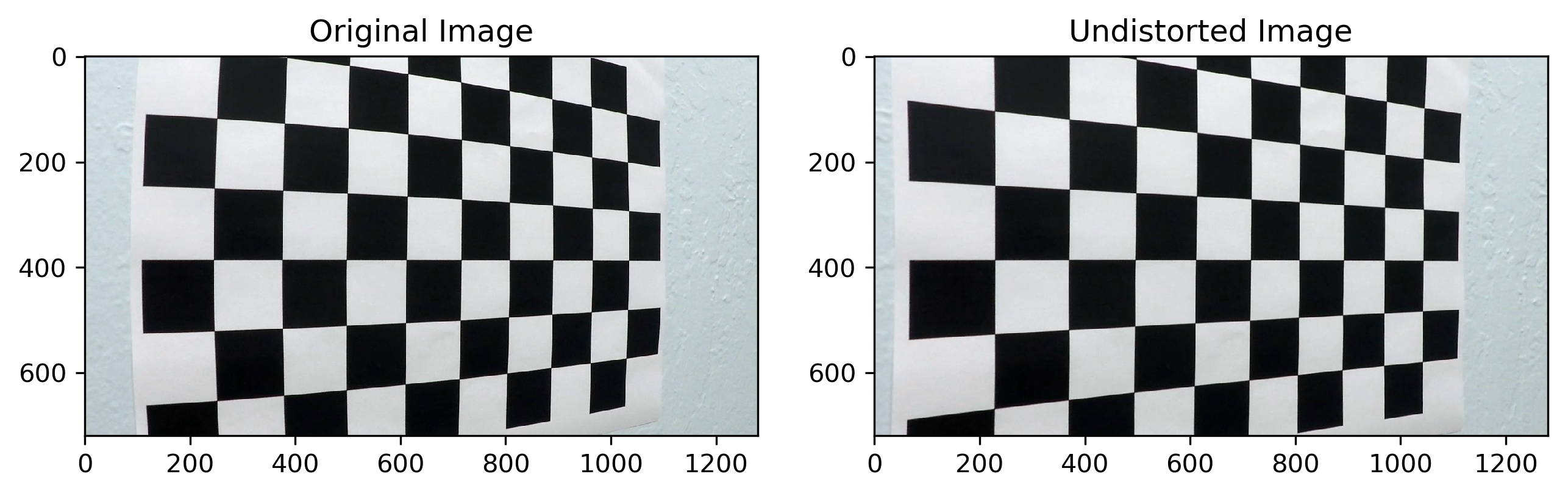
Pipeline (single images)
There are two main python files: ImageProcess.py and LaneFinding.py.
ImageProcess.py is used for image processing contains distortion correction, extracting lane line pixels and image perspective.
LaneFinding.py is used for lane lines fitting, curvature calculating and draw lane, etc.
apply the distortion correction to one of the test images 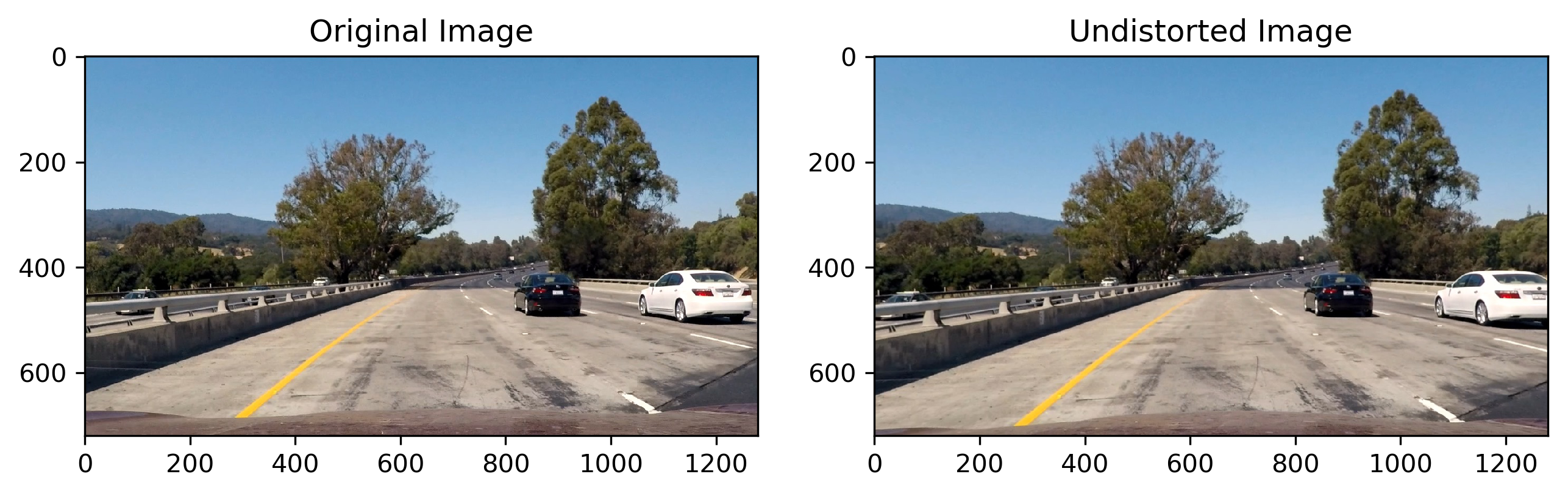
2. Thresholded binary image.
I used a combination of color and sobel magnitude thresholds to generate a binary image. I also tried gradient threshold and absolute sobel methods, but didn’t find good result. The color threshold method adopted the code was presented in slack channel by @kylesf. This code can be found in combine_thresh() in ImageProcess.py
Here’s an example of my output for this step
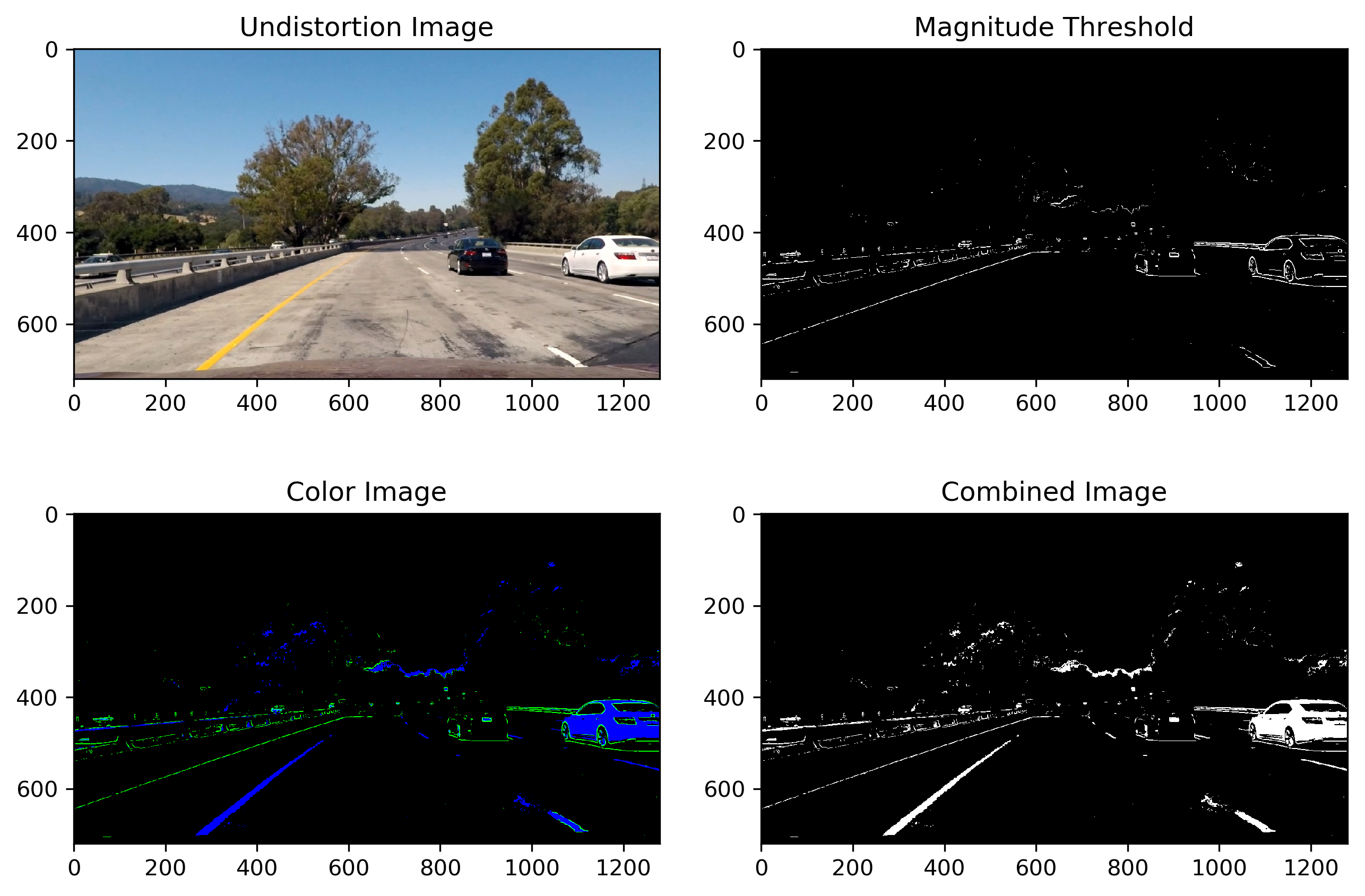
3. Perspective transform.
The code for perspective transform is perspective() in the file ImageProcess.py , it uses transform matrix, which is obtained during camera calibration using cv2.getPerspectiveTransform(src, dst)
The following source and destination points are used
| Source | Destination |
|---|---|
| 200, 720 | 350, 720 |
| 563, 470 | 350, 0 |
| 723, 470 | 980, 0 |
| 1130, 720 | 980, 720 |
I verified this perspective transform on a straight line image, the lines is parallel on the warped image, it means the perspective transform is reasonable.
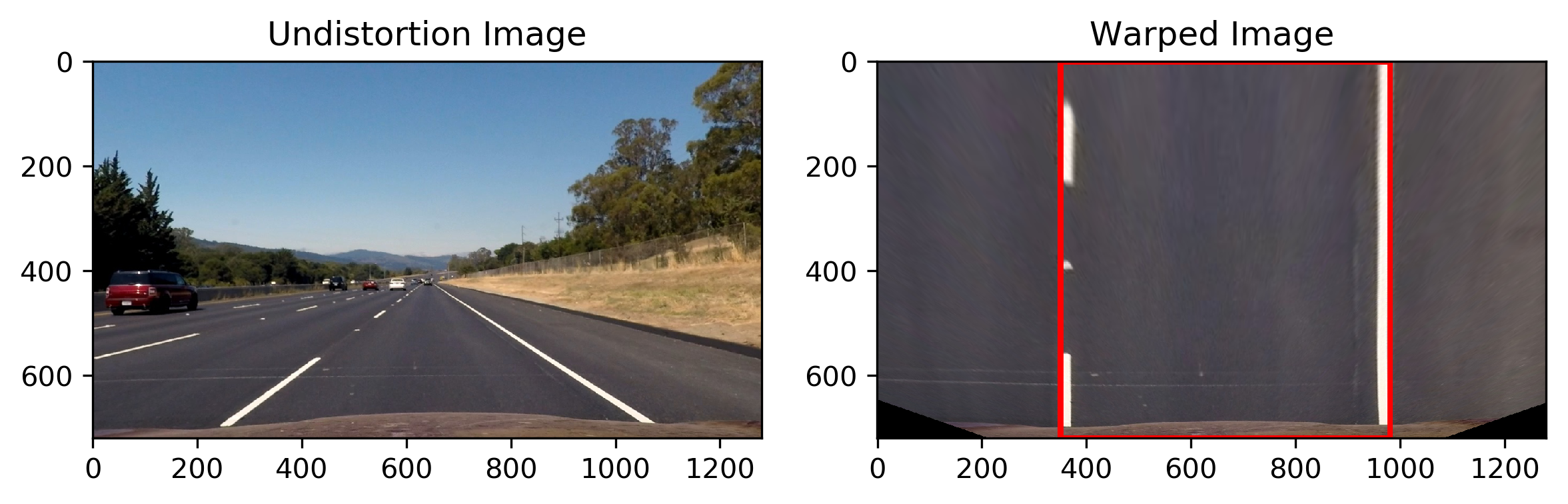
Then, the perspective transform is used into previous test image, the following result is obtained 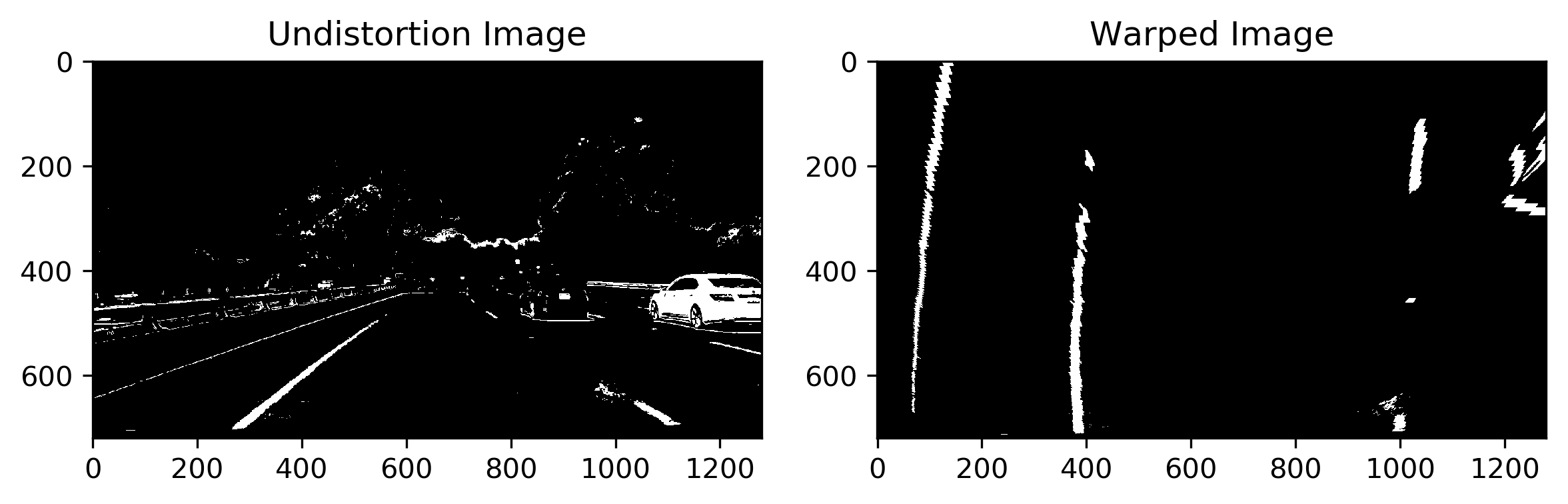
4. Identified lane-line pixels and fit their positions with a polynomial
We need locate the lane lines at first, the code is find_lines_initial() in LaneFinding.py.
I split the image into 12 slices, then
- determine left and right lines starting point of the bottom slice based on histogram result.
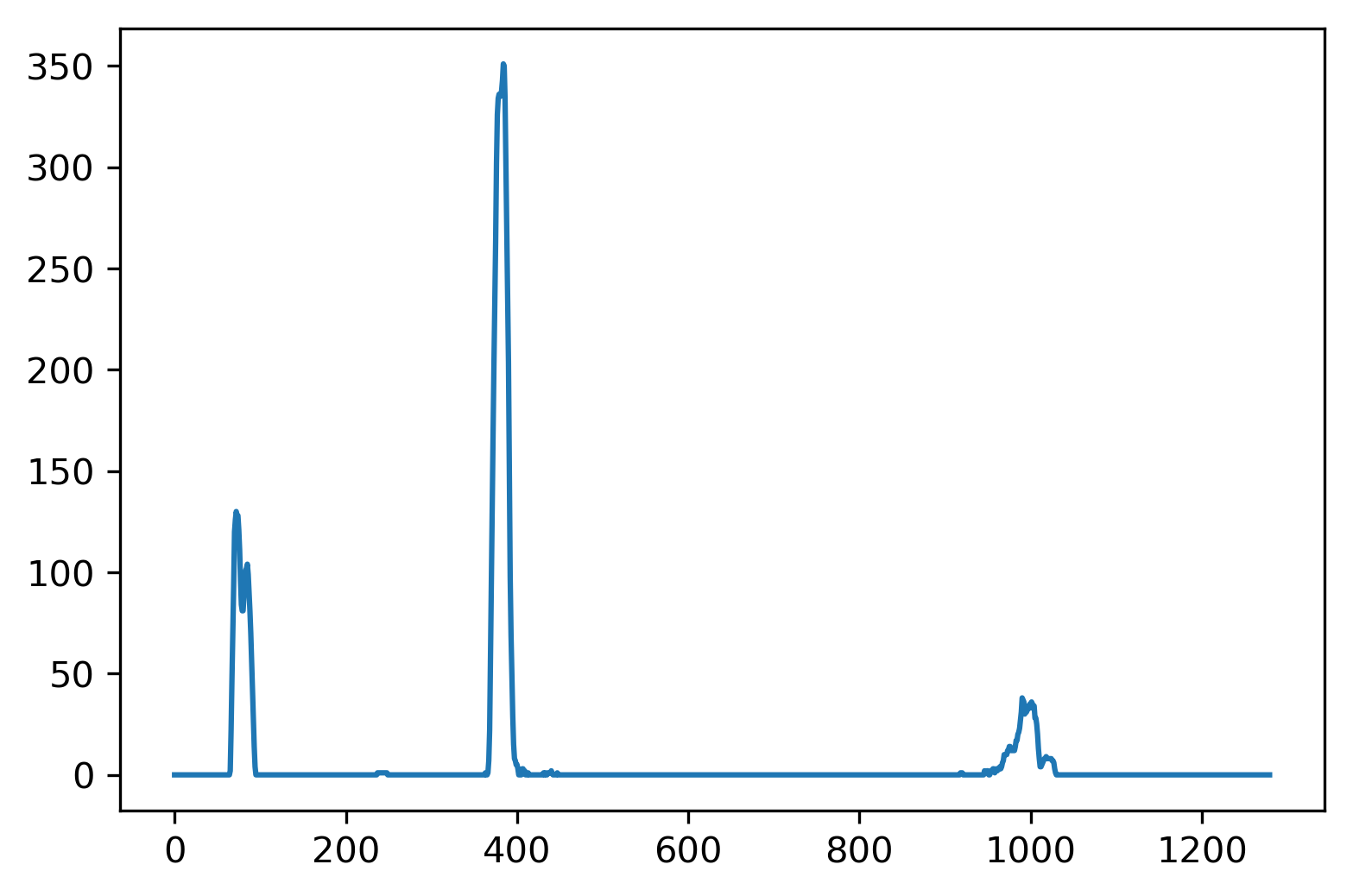
set a sliding window with
2*marginpixels width andnp.int(warped.shape[0]/nwindows)height around left and right starting points.set left and right lines starting points of the next slice as mean value of nonzero pixel indexes in the previous window
repeat 2-3 steps to the last slice
fit lane lines with 2 order polynomial using the above points of left and right, respectively.
The result is the following
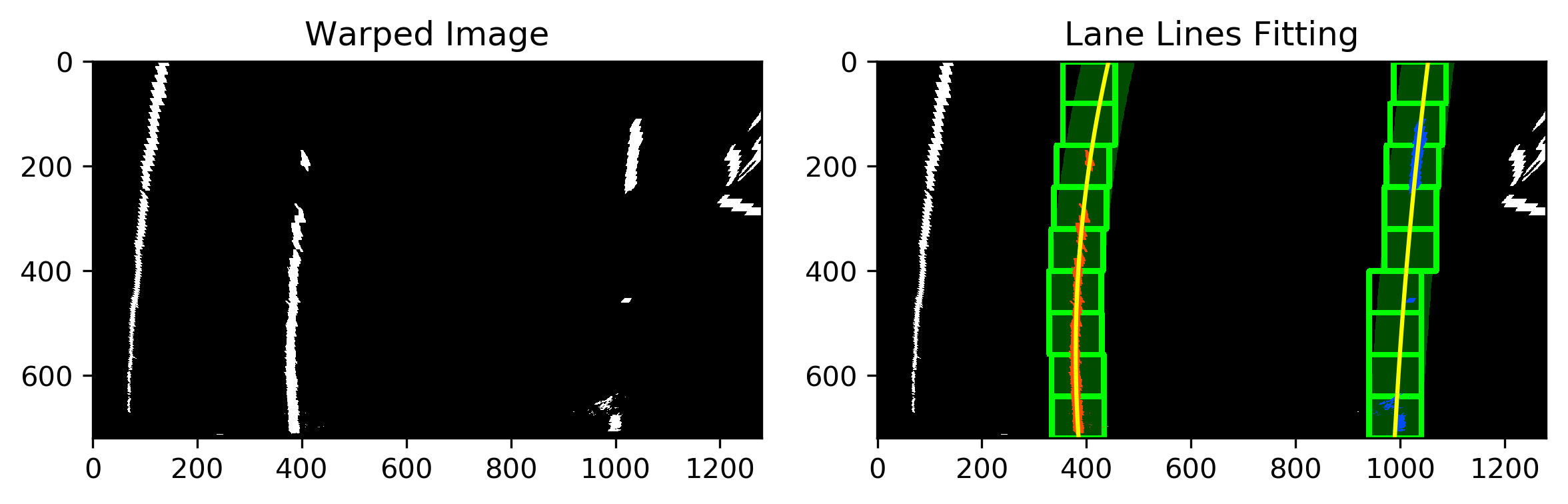
Once we know where the lines are, the sliding windows step can be skipped, the function find_lines() is used here. The sliding window is replaced by the adjacent domains around the previous fitting lines.
5. Calculated the radius of curvature of the lane and the position of the vehicle with respect to center.
The curvature is calculated by curvature() and the lane offset is calculated by lane_offset() in LaneFinding.py
1) Curvature
We have obtained the fitting polynomial
\[f(y) = Ay^2 + By + C\]fitting for f(y), rather than f(x), because the lane lines in the warped image are near vertical and may have the same x value for more than one y value.
The radius of curvature at any point x of the function x=f(y) is given as follows:
\[R_{curve} = (1+(2Ay+B)^2)^{(3/2)} / |2A|\]The y values of image increase from top to bottom, so if we wanted to measure the radius of curvature closest to vehicle, we should evaluate the formula above at the y value corresponding to the bottom of image.
Then, we should transfer the curvature from pixels into meters by multiplying coefficients, which can be calculated by measuring out the physical lane in the field of view of the camera. But rough estimated coefficients are used in this project
# Define conversions in x and y from pixels space to meters
ym_per_pix = 30/720 # meters per pixel in y dimension
xm_per_pix = 3.7/700 # meters per pixel in x dimension
2) Lane offset
The position of the vehicle with respect to center can be calculated with the relative position between image midpoint and lane midpoint. The code is the following
x_left = left_fit[0] * self.y_max**2 + left_fit[1] * self.y_max + left_fit[2]
x_right = right_fit[0] * self.y_max**2 + right_fit[1] * self.y_max + right_fit[2]
offset = (x_right - x_left) / 2. + x_left - self.midpoint
lane_width = x_right - x_left
# Transfer pixel into meter
offset = offset * self.xm_per_pix
6. Plotthe identified lane area back down onto the road.
I used draw_lane() in file LaneFinding.py to draw the identified lane on the original image.
Here is an example on a test image: 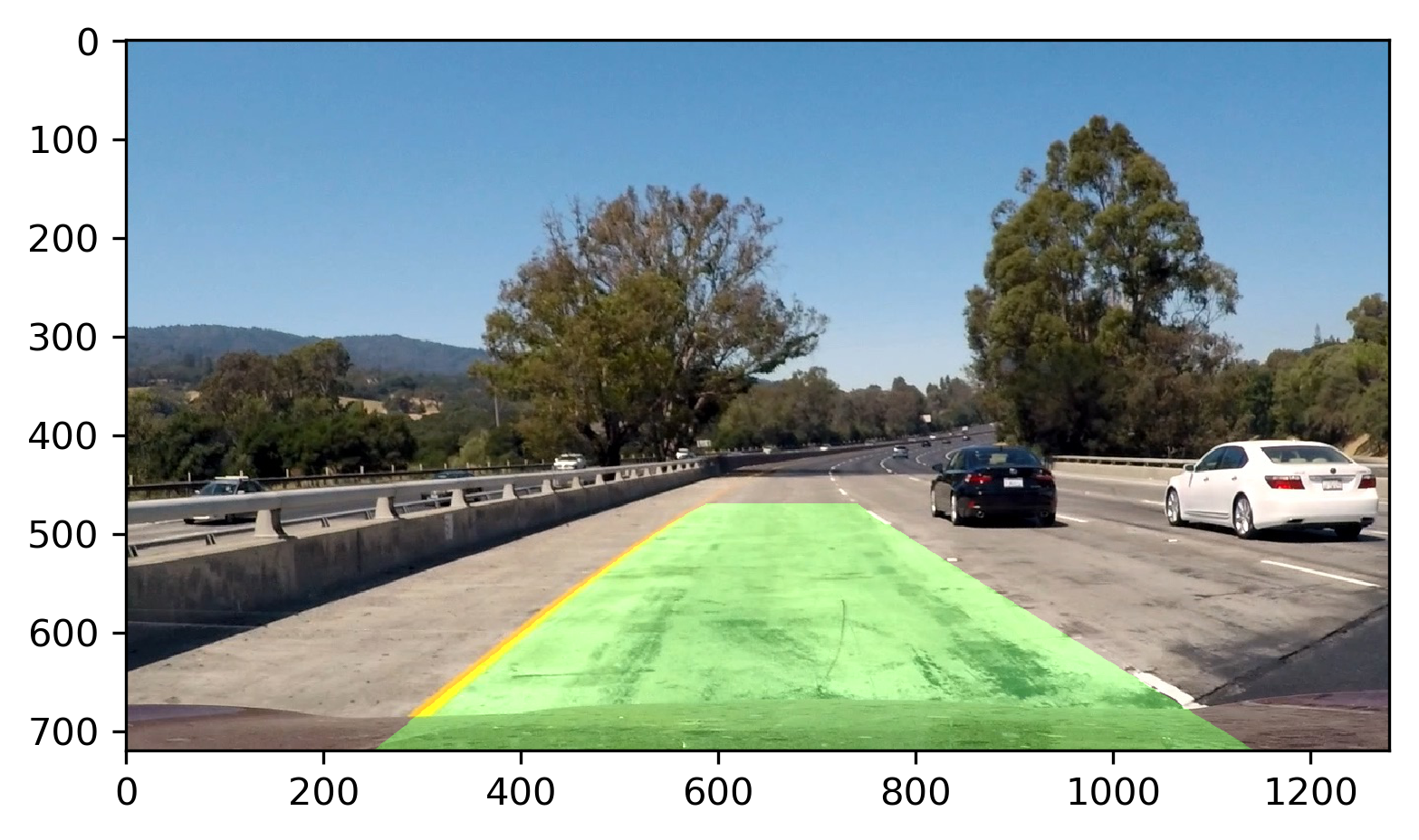
Result
Apply the proposed pipeline to video, the following result can be obtained.
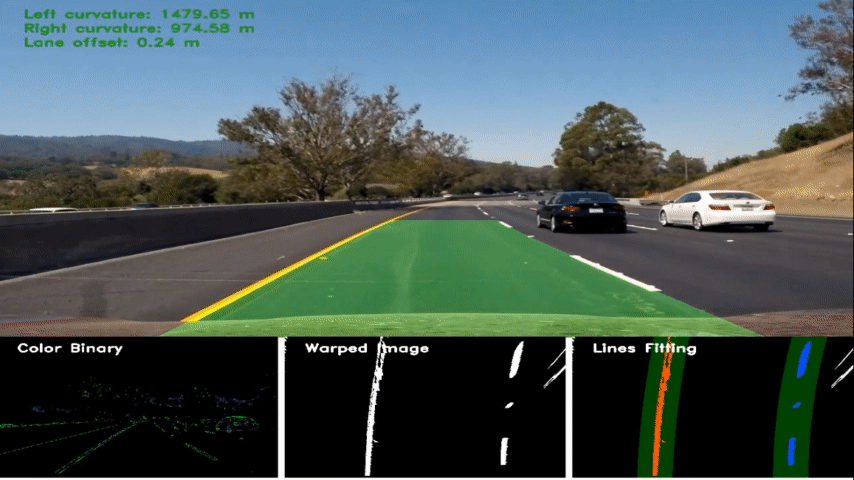
Discussion
I implement a lane finding algorithm in this project, it performs well on the project video, but not well on the challenge video and fails on the hard challenge video. There are many points need to be improved further, but I have no time for this course, have to move into the next step. I hope I could improve it further in the future.
- The lane detecting algorithm is not robust enough for noise, such as shadow and blur lane lines, especially for the trees in the harder challenge video. The image filtering method need to be improved.
- The lane lines should be parallel for most of time, judging statement is preferred to select one better fitting line.
